Performance Max – Boost Your Ecommerce Sales with Automation
Are you struggling to increase your ecommerce sales? Have you tried running Google Ads campaigns but didn’t see the results you expected? If you’re looking for ways to optimize your online advertising, you might want to consider Google Ads Performance Max.
What is Google Ads Performance Max?
Google Ads Performance Max is an automated advertising solution that helps ecommerce businesses to reach a wider audience and drive more sales. PMax uses machine learning to optimize your ad placements and targeting, helping you to achieve your advertising goals more efficiently.
How Does Google Ads PMax Work?
PMax works by analyzing your ecommerce website, identifying the products or services you offer, and creating relevant ads that will be shown to people who are interested in your offerings. The system uses data from your previous campaigns to learn about your customers’ behavior and preferences and create the best possible ad experience.
Benefits of Using Google Ads PMax for Ecommerce
1. Increased Reach: PMax uses machine learning to optimize your ad placements, which means that your ads will be shown to people who are most likely to convert, regardless of their location or device.
2. Improved Ad Relevance: Performance Max analyzes your ecommerce website and creates relevant ads that are tailored to your products or services. This helps to increase the relevance of your ads, which can lead to higher click-through rates and conversion rates.
3. Time and Cost Efficiency: With PMax, you don’t need to spend time creating and managing your ads manually. The system automates the process, which can save you time and money on ad spend.
4. Better Performance: PMax uses machine learning to optimize your ad placements and targeting, which can lead to better performance and higher conversion rates.
5. Easy Set-Up: Setting up Performance Max is easy and straightforward. All you need to do is connect your ecommerce website to your Google Ads account, and the system will take care of the rest.
How to Get Started with Google Ads Performance Max?
To get started with Google Ads Performance Max, you need to have an active Google Ads account and an ecommerce website. Once you’ve set up your account, you can connect your website to Performance Max and start creating your campaigns. The system will automatically create ads and target the most relevant audience for your products or services.
Conclusion
Google Ads Performance Max is an excellent option for ecommerce website owners who want to optimize their advertising campaigns and drive more sales. With its automated system and machine learning capabilities, Performance Max can help you reach a wider audience, improve ad relevance, and increase conversion rates. If you’re looking for ways to improve your ecommerce sales, contact the league of advertising for more information.







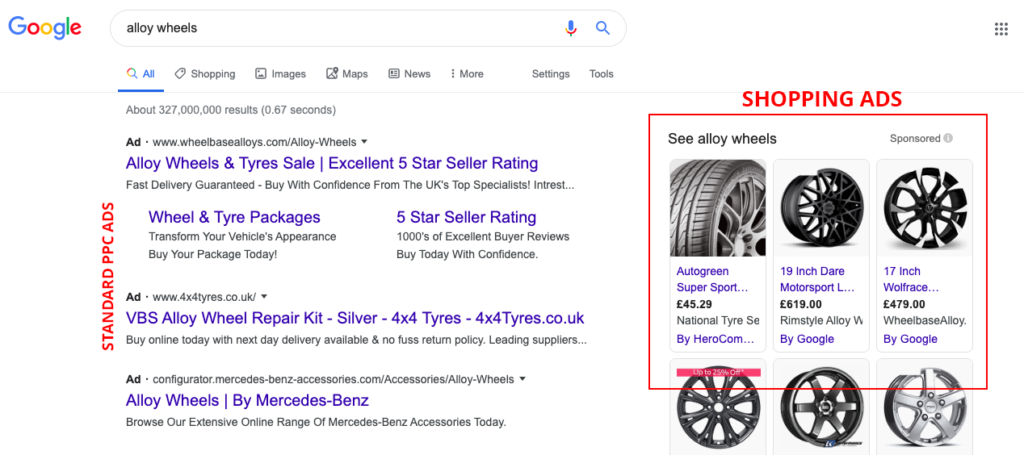

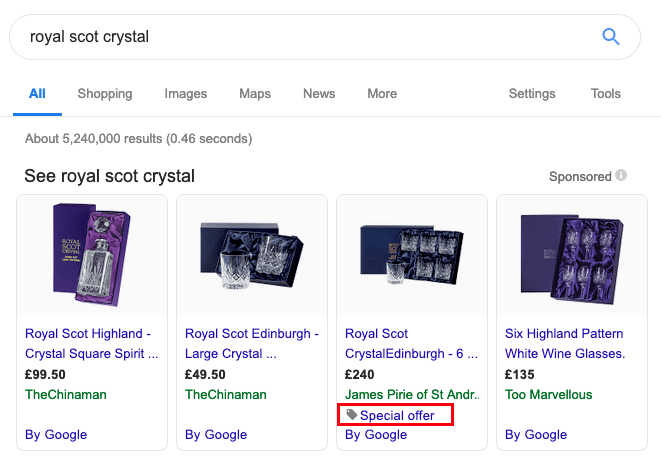

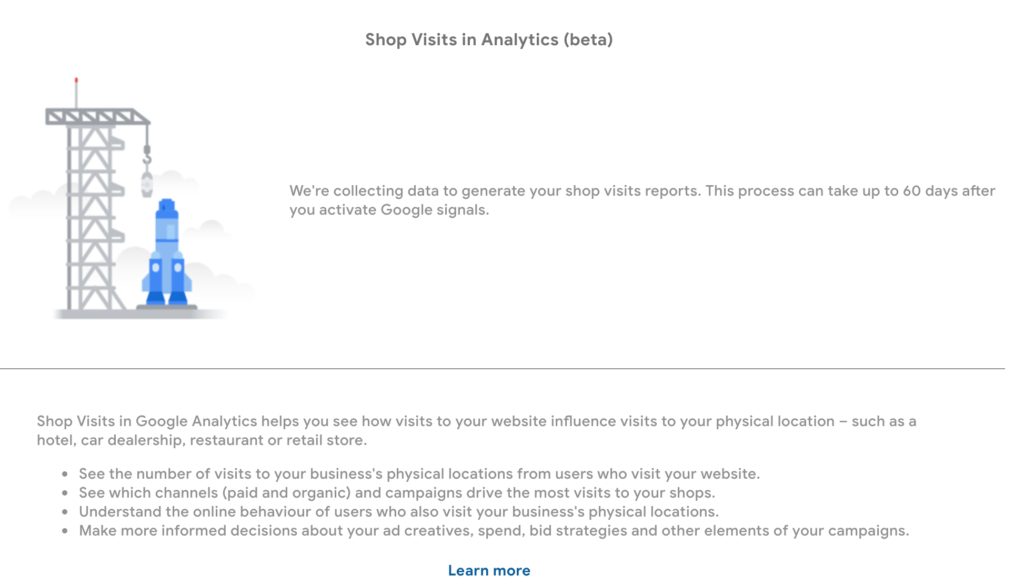
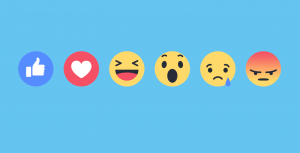
Recent Comments